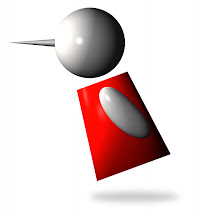N.B. This post is mostly written for teachers who are still fairly new to Twitter.Unless you've been living under a rock for the past two years, you'll know about Twitter: the micro-blogging site which lets you post 140-character updates about any topic or, simply, about life in general. Twitter has become one of the most popular social networking website, competing with Facebook and Myspace.

Many teachers have realized that Twitter can be a powerful teaching and learning tool if used properly. I will be making a small list of the different ways you can use this website in the classroom.
- Follow other teachers: If you're new to Twitter you need to become familiar with its most basic feature: following. When you are following a person you will start receiving posts, or 'tweets' from them in your public timeline. If they follow you back, they will receive your own tweets in their public timeline. This is a great way to share ideas, important links, etc. with other teachers from around the world. It would be best if you follow teachers who are teaching the same age-group and subjects. Get familiar with the search feature which allows you to browse specific tweets before you hit the follow button.
- Groups: while Twitter doesn't officially support the creation of groups, you can use third-party services such as Tweetworks or TwitTangle to create and maintain groups. You can create groups about any subject that you might be covering in class and ask your students to join them. Encourage students to take part in these groups by asking questions or stimulating a debate. You can discuss important points, mentioned in the group when you next meet in the classroom. You can also use groups as an online meeting place, where students can voice...tweet any concerns, questions, queries etc while they're away from the classroom. This is a great way to keep in touch with your students. Edit: Twitter now supports the 'Lists' feature which is very similar to Groups.
- Hash Tag: this is an official Twitter feature and is similar to groups. You create this by putting the '#' sign in front of a keyword and place it in a regular tweet; for example: "let's discuss #medievalArt here!". By clicking on the keyword, you will be shown all the tweets which have that particular keyword and hash tag. A great way to use this is by allowing students to tweet while watching a video in class. Let's say that you decide to show a video about Medieval Art during an art lesson and students tweet their opinions/questions while watching the video. You can then access all the tweets submitted during the lesson and discuss all the points in detail. There are many advantages to using this method such as not having to stop the video to reinforce important points or ask/answer questions, and allowing shy students to actively contribute to the lesson.
I admit that there are many other ways to use Twitter as an educational tool. If you have any more ideas please leave a comment with this post :)